Imagestotext.io: A Free and Easy-to-Use Image to Text Converter
Typically, when you scan a document, it is either saved in image formats or PDF files. If these images contain some textual content, it can be challenging to edit or search for specific information within them. For instance, let’s say you’ve scanned a recipe, an old letter, a magazine page, or an important business document, and you wish to extract the text for further editing, sharing, or archiving. Manually retyping the entire content can be time-consuming and prone to errors. This is where the need for an efficient image to text converter arises.
Imagestotext.io is one of the best options available online for converting images containing text into editable text formats. It offers a free and easy-to-use alternative to manual text extraction from photos. So, if you need to create a digital copy of a document, Imagestotext.io can quickly extract the text for you.
This article is all about Imagestotext.io – an AI-powered photo to text converter for making your digital transformation smoother than ever before.
Before we dive into the nitty-gritty of the tool and see what makes this OCR converter one of the best free and easy-to-use tools, let me give a quick overview of it.
Imagestotext.io: A Quick Overview
The Imagestotext.io is a free online OCR (Optical Character Recognition) tool that extracts text from images. Powered by advanced AI, it’s widely recognized as one of the best free OCR solutions available. Whether it’s a Google image, a scanned paper, a PDF, or a simple screenshot, Imagestotext.io handles it with ease.
Not to mention, Imagestotext.io simplifies the process of converting visual content into editable text.
Imagestotext.io Features Review
Imagestotext.io is known for its user-centric approach. Better stated, it offers top-notch features that make it a go-to solution for both casual and professional users. Let’s dive deep into the core features of Imagestotext.io:
The Best AI-Powered Image to Text Converter
Imagestotext.io boasts the integration of state-of-the-art AI-trained OCR models that ensure a high level of accuracy when converting images to text. This means even the minutest details in your images won’t go unnoticed by this tool.
User-Friendly Interface
Even if you’re not tech-savvy, the platform is intuitively designed that make it easy for users to navigate and execute conversions without any hiccups.
Multilingual OCR Tool
Not confined to just one language, the tool is capable of extracting text in multiple languages, ranging from widely spoken languages like English, Spanish, and German to regional languages like Urdu and Hindi. The best part? It translates the text for you which makes the content localization a breeze.
Text Extraction From All Image Formats
Whether you’re dealing with a JPG, PNG, GIF, or SVG, Imagestotext.io has got you covered. This versatility ensures you don’t have to convert your image to a specific format before extraction.
Scalable Text Extraction
Size doesn’t matter to Imagestotext.io. The tool can handle images from the smallest sizes to as large as 10 MB without compromising the accuracy of text extraction.
One-Click Easy Batch Processing
Imagestotext.io has the capability to convert up to 50 images to text simultaneously. This feature makes it stand out, especially for business professionals and those with bulk processing needs.
Extracts Distorted & Diverse Fonts
From stylish calligraphy to distorted fonts, Imagestotext.io’s advanced AI can recognize a wide array of fonts in a precise way so that no text is left behind.
Extract Text from Images Using Imagestotext.io
Imagestotext.io is simple and straightforward to use. All you need is an internet connection and follow this simple guide to start the OCR text extraction process:
Step 1: Visit Imagestotext.io. You’ll find an easy-to-navigate interface with the upload box in front.

Step 2: Either drag and drop your desired image into the designated box or click the box to navigate through your files and select the image.
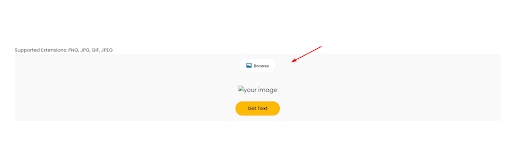
Step 3: Once your image is uploaded, simply click on the “Get Text” button.

Step 4: Wait for a few moments as the AI works its magic. Soon, you’ll have your extracted text ready for editing, sharing, or downloading.
Why Is Imagestotext.io Best?
It’s no wonder that data extraction has become a necessity in this digital age for both personal and professional use.
Imagestotext.io emerges as a reliable companion. Its user-friendly interface combined with advanced AI-powered features ensures you get the best text extraction results every single time. One of the standout features of Imagestotext.io is its support for multiple formats. What’s even more intriguing is that you can convert up to 50 images simultaneously.
All of its features make this image to text converter tool a holistic solution for all your text extraction needs. Whether you’re archiving old family photos or converting business documents, you’re always in good hands.
